Timeline Features
Timeline’s social-style interface makes it easy for candidates to navigate, engage and use the platform. We’ve packed Timeline full of features that your hiring team can use to create a truly world-class virtual onboarding experience.
Share exciting content such as wall posts, videos, gifs and articles. Use Live Chat functionality to put new hires in touch with their teammates before day one. Answer candidate questions 24/7 via the integrated FAQ chatbot.
Sound exciting? Check out the full list of features below.
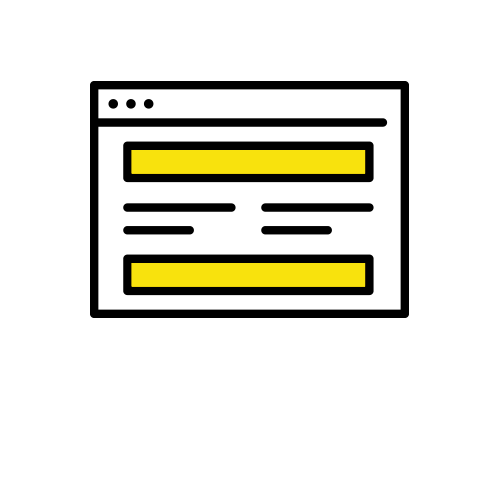
Build a custom-branded onboarding platform unique to your employer brand identity.
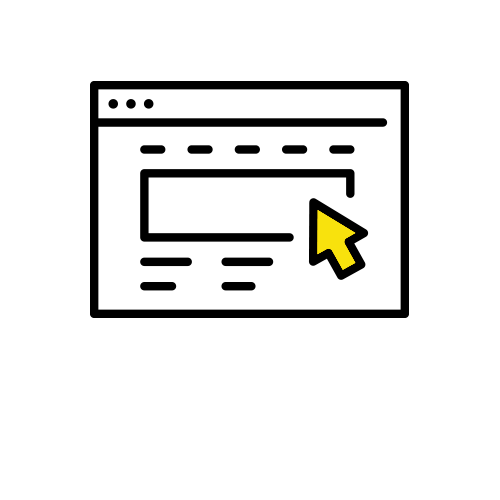
Design custom nurture journeys for different talent audiences that create a personalised user experience.
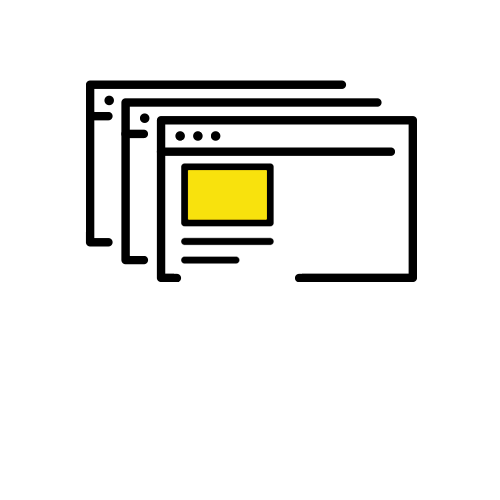
Schedule and automate employer brand content, training and development videos, documents, links and much more, all within an intuitive and easy-to-use social-style timeline.

Run live virtual events for individual persona audiences that answer questions, build confidence and get new hires work ready.
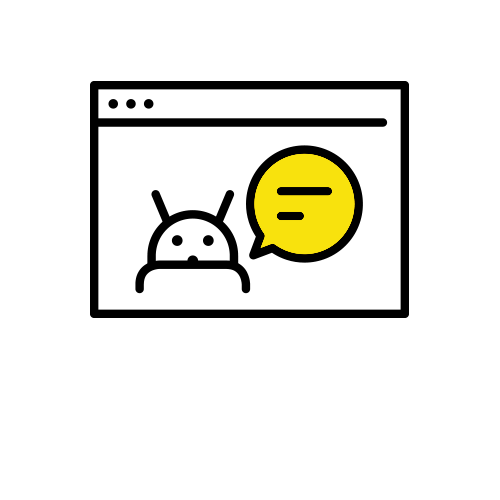
Answer questions 24/7, 365 via an integrated FAQ Chatbot function that can be customised according to your audience’s needs.
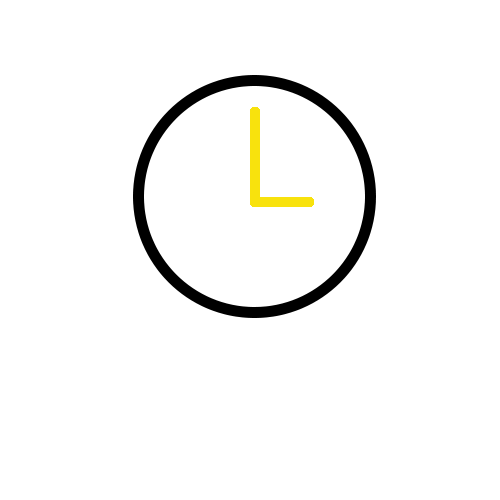
There is no app to download; Timeline works seamlessly across all mobile, tablet and desktop devices.
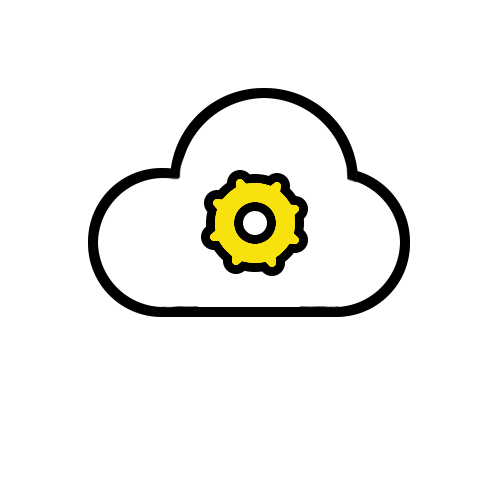
Timeline’s code allows you to integrate the platform with your existing ATS or HRIS provider for that extra peace of mind.
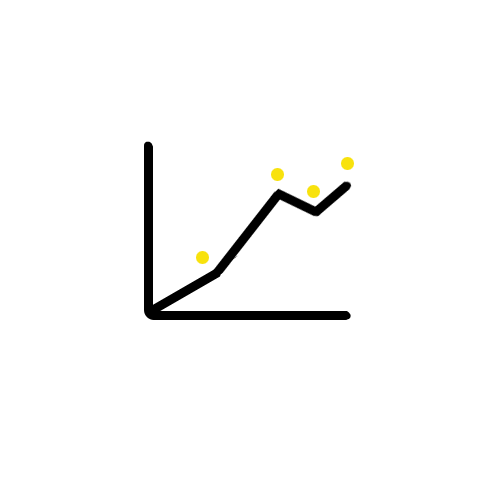
Take advantage of Timeline’s data and analytics reporting, so that you can understand the strengths and weaknesses in your onboarding journey.
Book a demo with our Solutions team to see first-hand how Timeline’s features can help you build a powerful and effective virtual onboarding journey.