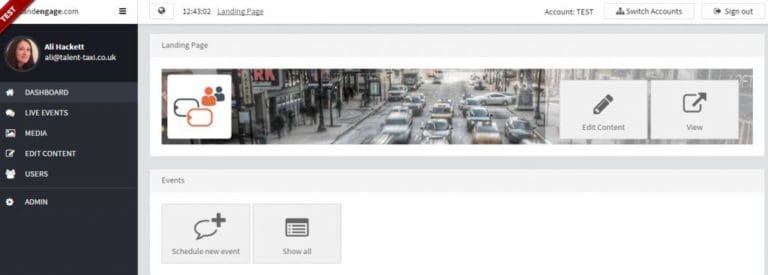Your Dashboard
- How-to Guide
- Logging On
- Your Dashboard
- Scheduling a Group Event
- Scheduling a 1-2-1 Event
- Editing an Existing Event
- Hosting a Group Chat Event
- Hosting a 1-2-1 Chat Event
- Sharing Media in an Event
- Live Streaming with OBS
- Data and Content After the Event
- Editing Content
- Media
- Custom Email Templates
- Managing Users
- Network Connectivity
Your Dashboard
This screen provides quick links to frequently used functionality. In the bar at the top you can:
- Edit Content – edit the content of the landing page
- View – shows you the view of the landing page.
Below this you can:
Schedule new event – a quick link to schedule a new event of any type Show all – this link shows all events, live, planned and previous.
If an event is currently live, a button linking to this will be shown within the dashboard too.
The menu on the left-hand side of the control panel is visible at all times and links to the main areas described in this guide.