Media
- How-to Guide
- Logging On
- Your Dashboard
- Scheduling a Group Event
- Scheduling a 1-2-1 Event
- Editing an Existing Event
- Hosting a Group Chat Event
- Hosting a 1-2-1 Chat Event
- Sharing Media in an Event
- Live Streaming with OBS
- Data and Content After the Event
- Editing Content
- Media
- Custom Email Templates
- Managing Users
- Network Connectivity
The Media Section
The ‘Media’ section of your Control Panel is an area used to store any images or documents used by the system. Any documents or images added to the media library are available for use in any content areas on your account; e.g. the event Lobby and Exit lobby can be populated with images and links to documents stored in the Media library.
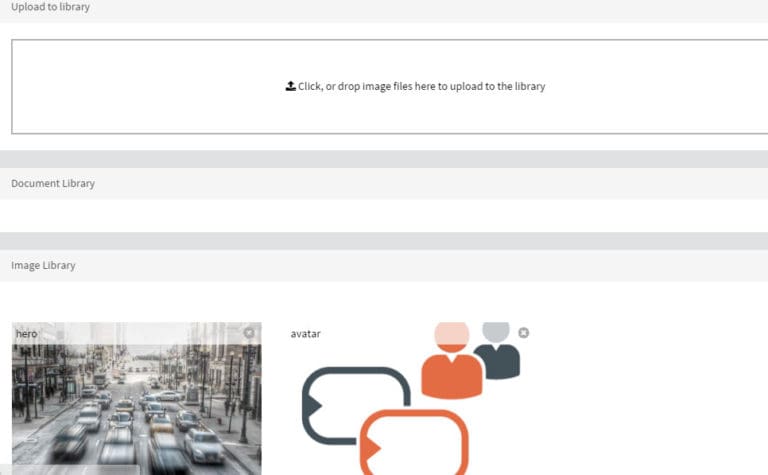
Note: Videos are not stored on the Meet and Engage platform itself – to include these in content editors the video must be hosted on either Vimeo or YouTube.
To add images or documents to use or link to in the Editing Content section, click or drop files to upload. They will be uploaded and shown in the library. To delete items, click the ‘x’ next to any of them.
Transcripts created from events are automatically included in the Media library.

