Logging On
- How-to Guide
- Logging On
- Your Dashboard
- Scheduling a Group Event
- Scheduling a 1-2-1 Event
- Editing an Existing Event
- Hosting a Group Chat Event
- Hosting a 1-2-1 Chat Event
- Sharing Media in an Event
- Live Streaming with OBS
- Data and Content After the Event
- Editing Content
- Media
- Custom Email Templates
- Managing Users
- Network Connectivity
Logging On
Your login will have been created with a social profile which pulls across your name and your picture in your profile. When a user sees you in the chat, they see your picture and first name only. Your email address isn’t disclosed.
Click on the Company Login on the top left of your landing page to log into the platform.
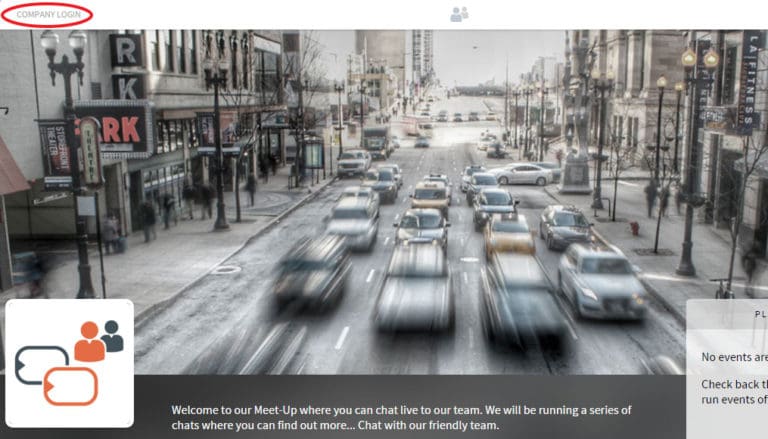
You can also click on the ‘Control Panel’ link on the top-right of the Meet & Engage website homepage to get to the same place.
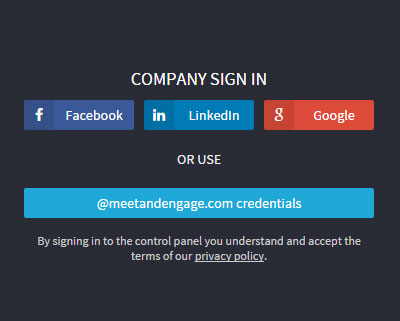
The screen above will be displayed. Login using your agreed login details (if you have set up your moderator account with LinkedIn, click the LinkedIn button).
If you experience any problems, email the team at help@meetandengage.com

